If you have not a lot of free space on your HD and you are used to reorganize it frequently you'll welcome Xinorbis because it will let you know a lot of information about your HD and the folders in it.
Xinorbis scans your HD and gives you detailed info of every folder in your HD so you'll perfectly know the status of your folders in just a few seconds.
Using a sophisticated mix of graphs, tables and tree displays, it gives the user a complete overview of the contents of a hard disk, folder, removable or network drive.
The program features the results in a sectors chart so in just a glance you'll know the status of your HD and the folders occupying more space in it.
Finally, Xinorbis, can compare two folders or drives and you'll know how to use them.

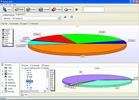





















Comments
This program is very simple but extremely useful when you don't know where you can delete items. It's very useful for finding the folders that take up the most space on the hard drive. Perfect!